HOW TO OPERATE YOUR EV-16
- Press the ‘Start’ button on the EV-16 Temperature Logger until the Green and Red LEDs flash several times. Your EV-16 Temperature Logger is now recording temperature.

Do this without removing it from the bag. - Place the started device with the consignment.
- Press the stop button when the consignment has reached its destination.
- Tear open the bag and connect the stopped EV-16 to the USB port of a computer.
- Automatically generated PDF & CSV reports will appear in a new device drive in File Explorer.
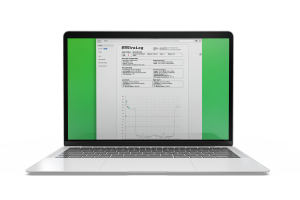
Also look at our Support page.